业余时间瞎学Android有段时间了,至今还没写过文章,可能是我懒吧(其实就是懒- -),今天在练习项目的时候,被IDEA一个warning弄懵了,看下图:
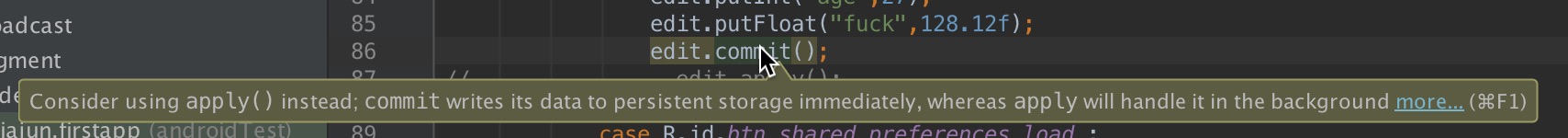
首先commit()方法是为SharedPreference保存数据用的,IDEA警告意思是说,建议用apply()方法代替。commit()方法保存数据是马上执行的,而apply()方法会在后台执行。
这是毛意思呢? 反正我先注释了commit()方法,添加了apply()方法,警告信息就没有了,why? why? why?,这是为什么?
然后google大法搜索了下,这两个方法区别是这样的:
- commit方法有boolean返回值,表示保存是否成功的.
- apply方法是void的.
- commit方法是同步执行保存.
- apply方法是异步执行保存(这就是IDEA的警告意思吧).
应该到底用哪个方法呢? 我的结论是视实际情况而定,如不关心是否保存成功,就可以用异步的apply方法,相反,在乎保存返回值的,则用commit方法.如果出现并发情况,那么肯定是用异步的apply方法,这是如果用了commit方法的话,就有可能会导致阻塞. apply方法是现将数据立马存到内存中,然后会异步的去保存到目录文件去.
抄一段API文档中的说明:
Unlike commit(), which writes its preferences out to persistent storage synchronously, apply() commits its changes to the in-memory SharedPreferences immediately but starts an asynchronous commit to disk and you won’t be notified of any failures. If another editor on this SharedPreferences does a regular commit() while a apply() is still outstanding, the commit() will block until all async commits are completed as well as the commit itself.
As SharedPreferences instances are singletons within a process, it’s safe to replace any instance of commit() with apply() if you were already ignoring the return value.
在获取SharedPreferences对象时,大家会用那种方式呢?
- Activity.getPreferences(int mode)
- PreferenceManager.getDefaultSharedPreferences(Context context);
- ContextWrapper.getSharedPreferences(String name, int mode)
然并卵,1和2其实还是调用的第三个方法,如下:
public SharedPreferences getPreferences(int mode) {
return getSharedPreferences(getLocalClassName(), mode);
}
Activity的方法,调用的还是父类的getSharedPreferences方法,就是第三个方法,只不过这里保存文件的文件名称,使用默认的类名罢了.
public static SharedPreferences getDefaultSharedPreferences(Context context) {
return context.getSharedPreferences(getDefaultSharedPreferencesName(context),
getDefaultSharedPreferencesMode());
}
private static String getDefaultSharedPreferencesName(Context context) {
return context.getPackageName() + "_preferences";
}
private static int getDefaultSharedPreferencesMode() {
return Context.MODE_PRIVATE;
}第二种,在明显不过了,tmd还是调用第三个啊,文件名称和操作模式mode都有默认值。
public SharedPreferences getSharedPreferences(String name, int mode) {
return mBase.getSharedPreferences(name, mode);
}这是祖宗,自定义文件名称,操作模式可选,完美.
原创文章转载请注明出处: SharedPreference.Editor中commit和apply区别